Planned
Review scheduling changes
Hello, I was wondering if there was a way to see who updated a certain schedule/ task. For example, a manager/ leads will go into Monday, Feb 9th, and edit user X’s workflow 9-11 to XY task. I go in there later and want to be able to see which manager/ lead made that change. Please let us know if this is something that can be discussed or if you need further information. Thank you in advance!

Niki Gjata 11 days ago
📝 General Feedback
Planned
Review scheduling changes
Hello, I was wondering if there was a way to see who updated a certain schedule/ task. For example, a manager/ leads will go into Monday, Feb 9th, and edit user X’s workflow 9-11 to XY task. I go in there later and want to be able to see which manager/ lead made that change. Please let us know if this is something that can be discussed or if you need further information. Thank you in advance!

Niki Gjata 11 days ago
📝 General Feedback
Completed
Role Slash Command
It would be helpful to add a slash command that filters based on a user’s role in the intra day view

chadley 6 months ago
📝 General Feedback
Completed
Role Slash Command
It would be helpful to add a slash command that filters based on a user’s role in the intra day view

chadley 6 months ago
📝 General Feedback
Team member week view
Hello, Currently we can only view a team members shedule by a single day. It would be helpful to view a single team members schedule by week as well.
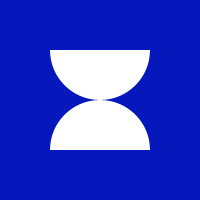
cspasovski@directrx.com 7 months ago
📝 General Feedback
Team member week view
Hello, Currently we can only view a team members shedule by a single day. It would be helpful to view a single team members schedule by week as well.
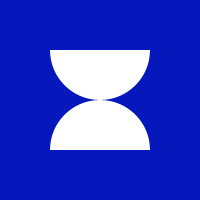
cspasovski@directrx.com 7 months ago
📝 General Feedback
Admin trigger calendar sync
Allow admins to sync Soon to the calendar on behalf of all or specific employees

Olaf Jacobson 9 months ago
🧞 Feature requests
Admin trigger calendar sync
Allow admins to sync Soon to the calendar on behalf of all or specific employees

Olaf Jacobson 9 months ago
🧞 Feature requests
Location / Sub Location Filter
What would also be very helpful is a location filter, similar to the other filters in the top menu. [status] [role] [people] [location/sublocation]

matthi9u 11 months ago
🧞 Feature requests
Location / Sub Location Filter
What would also be very helpful is a location filter, similar to the other filters in the top menu. [status] [role] [people] [location/sublocation]

matthi9u 11 months ago
🧞 Feature requests
Completed
AI Assistant
We start implementing our AI Agent on the Intraday planning view. You tell the AI assistant what activities you want to schedule in natural language and it will do this for you.

Olaf 12 months ago
🧞 Feature requests
Completed
AI Assistant
We start implementing our AI Agent on the Intraday planning view. You tell the AI assistant what activities you want to schedule in natural language and it will do this for you.

Olaf 12 months ago
🧞 Feature requests
Colors in My Schedule
Shift don’t show their color in the ‘My Schedule’. I consider this a bug but maybe it is a feature ? Let me know. In the screenshot below all cards should have a color (we color coded the cards)

matthi9u 12 months ago
🐛 Bugs
Colors in My Schedule
Shift don’t show their color in the ‘My Schedule’. I consider this a bug but maybe it is a feature ? Let me know. In the screenshot below all cards should have a color (we color coded the cards)

matthi9u 12 months ago
🐛 Bugs
Daily/Weekly/Monthly View improvements
New feature : This view below coud benefit from a new feature : choosing from more types of views and storing a default one. It could be location oriented / shifts oriented : left panel locations or shifts, on the right : same calendar view with assignees badges over shift details. Would help seeing a week from another perspective, shift or location oriented, helping make other decisions. Improvements : More assignee oriented statistics (monthly planned hours so far / weekly…) Quick Editing shifts from this view or link to datacard in the main view Have the option to spread shifts on separate lines, could be location oriented per assignee sorting options (location, length, name, quantity of assignee hours maybe others) working hours view : the option to change the scale of what you see on the right by showing a specific time frame (defined in board preferences for instance) :D

matthi9u 12 months ago
🧞 Feature requests
Daily/Weekly/Monthly View improvements
New feature : This view below coud benefit from a new feature : choosing from more types of views and storing a default one. It could be location oriented / shifts oriented : left panel locations or shifts, on the right : same calendar view with assignees badges over shift details. Would help seeing a week from another perspective, shift or location oriented, helping make other decisions. Improvements : More assignee oriented statistics (monthly planned hours so far / weekly…) Quick Editing shifts from this view or link to datacard in the main view Have the option to spread shifts on separate lines, could be location oriented per assignee sorting options (location, length, name, quantity of assignee hours maybe others) working hours view : the option to change the scale of what you see on the right by showing a specific time frame (defined in board preferences for instance) :D

matthi9u 12 months ago
🧞 Feature requests
Rejected
Template with assigned staff
Whenever I create a new event/shift from a template that has an assignee in it the hours I setup for the event are not transferred to the assignee when I click create.

matthi9u 12 months ago
🐛 Bugs
Rejected
Template with assigned staff
Whenever I create a new event/shift from a template that has an assignee in it the hours I setup for the event are not transferred to the assignee when I click create.

matthi9u 12 months ago
🐛 Bugs
Completed
Realtime Presence Indicators with Avatars
Real-time presence indicators with avatars display which team members are actively viewing or editing the same sections, such as Workload details or other board views, enhancing collaboration and awareness.

Alessandro Over 1 year ago
📝 General Feedback
Completed
Realtime Presence Indicators with Avatars
Real-time presence indicators with avatars display which team members are actively viewing or editing the same sections, such as Workload details or other board views, enhancing collaboration and awareness.

Alessandro Over 1 year ago
📝 General Feedback
In Progress
Collaborative Scheduling Notes
Scheduling Notes lets you organize and manage notes by day, week, month, year, or as floating (dateless) notes. You can reply to and resolve notes, making it easy to track tasks and collaborate with your team.

Alessandro Over 1 year ago
🧞 Feature requests
In Progress
Collaborative Scheduling Notes
Scheduling Notes lets you organize and manage notes by day, week, month, year, or as floating (dateless) notes. You can reply to and resolve notes, making it easy to track tasks and collaborate with your team.

Alessandro Over 1 year ago
🧞 Feature requests
Completed
Azure Marketplace Integration
https://appsource.microsoft.com/en-us/product/web-apps/soon_technologies.soon?tab=PlansAndPrice

Alessandro Over 1 year ago
📝 General Feedback
Completed
Azure Marketplace Integration
https://appsource.microsoft.com/en-us/product/web-apps/soon_technologies.soon?tab=PlansAndPrice

Alessandro Over 1 year ago
📝 General Feedback
Availability based on connected calendar
By connecting your calendar, you can choose whether your availability is based on the events and working hours in your connected calendar or the settings in "My Schedule".

Alessandro Over 1 year ago
🧞 Feature requests
Availability based on connected calendar
By connecting your calendar, you can choose whether your availability is based on the events and working hours in your connected calendar or the settings in "My Schedule".

Alessandro Over 1 year ago
🧞 Feature requests
Planned
Archive Schedule Boards
Boards can be archived to keep your workspace tidy and relevant. Archived boards are hidden from the active view but can be accessed if needed later.

Alessandro Over 1 year ago
🧞 Feature requests
Planned
Archive Schedule Boards
Boards can be archived to keep your workspace tidy and relevant. Archived boards are hidden from the active view but can be accessed if needed later.

Alessandro Over 1 year ago
🧞 Feature requests
Attach PDF gifs
It would be nice to have the ability to attach a pdf so the techs can know the scope of work in detail and some pictures.
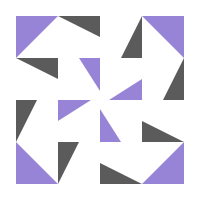
Kevin Pozo Almost 2 years ago
📝 General Feedback
Attach PDF gifs
It would be nice to have the ability to attach a pdf so the techs can know the scope of work in detail and some pictures.
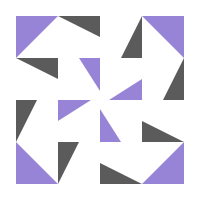
Kevin Pozo Almost 2 years ago
📝 General Feedback
Completed
Embed YouTube Video
https://intercom.help/soonapp/en/articles/8519287-embed-youtube-loom-videos-giphy-gifs-and-unsplash-images-in-events#h_ae131b32bc

Alessandro Almost 2 years ago
📝 General Feedback
Completed
Embed YouTube Video
https://intercom.help/soonapp/en/articles/8519287-embed-youtube-loom-videos-giphy-gifs-and-unsplash-images-in-events#h_ae131b32bc

Alessandro Almost 2 years ago
📝 General Feedback
Multiple Availabilities on My Schedule
We wished to have multiple availabilities on our schedule. For example, we would want to open our schedule from 9 am to 11 am and 2 pm to 6 pm. We hope Soon can add this feature soon!

Marielle Anne Garcia Almost 2 years ago
🧞 Feature requests
Multiple Availabilities on My Schedule
We wished to have multiple availabilities on our schedule. For example, we would want to open our schedule from 9 am to 11 am and 2 pm to 6 pm. We hope Soon can add this feature soon!

Marielle Anne Garcia Almost 2 years ago
🧞 Feature requests